Customizable online aviation training options users and admins love!
At CTS, we understand every operation has different training goals and requirements, so we developed training courses with a modular-based learning system that can be entirely customized to meet operation and user needs. Keep reading to learn how you can take advantage of the customizable options that CTS training has to offer:
• Training admins with CTS have full authority to assign or deassign subjects and adjust the content within those subjects to students whenever they need to. For example, you have two pilots that both need 14 CFR Part 135 training, but only one of them needs to know about eligible on-demand operations. You can deassign that particular lesson for the pilot that doesn’t need it by selecting “Modify Subject” under Tools in the Navigation bar of their admin interface. Once there, they can simply select a subject-user combination and then check/uncheck any tutorials, lessons, or exams they do or don’t need to take. Unchecked items will no longer be assigned or viewable to the user.
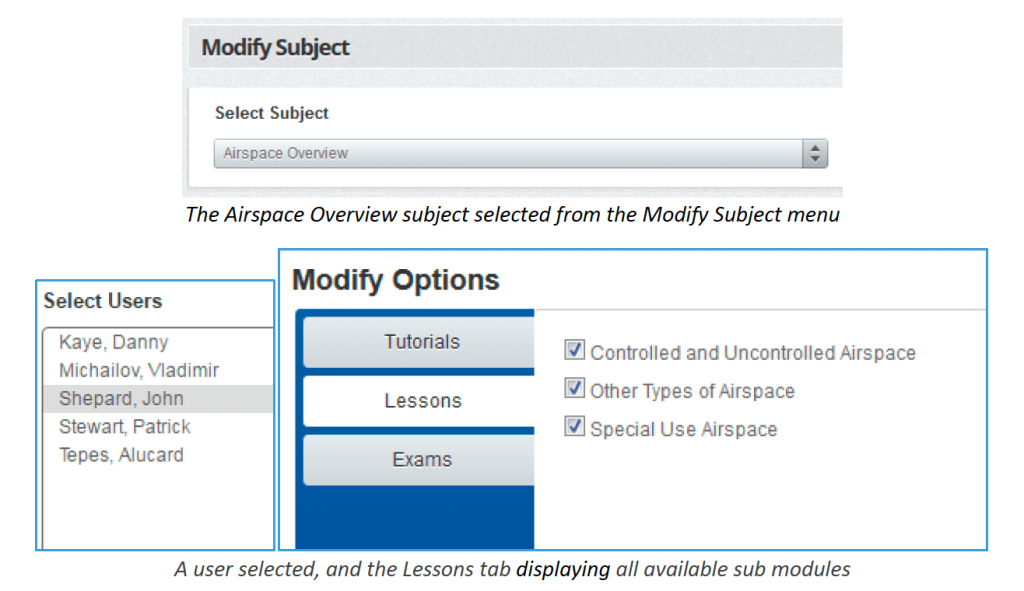
• Now let’s take a similar scenario as we did with our 14 CRF Part 135 training course, but now none of your pilots need eligible on-demand operations. Before you assign anyone the subject, admins can use the Course Curriculum Editor tool to globally choose which elements of a subject will be available to all users. To do so, find the Course Curriculum Editor section under Tools in the Navigation Menu in your admin interface. From there, select a subject and make modifications in the sub-modules assigned by checking or unchecking them. Remember, this will only affect students assigned to it after the changes have been made. If a student is already assigned to the subject, go to Modify Subject edit sub-modules for that user.
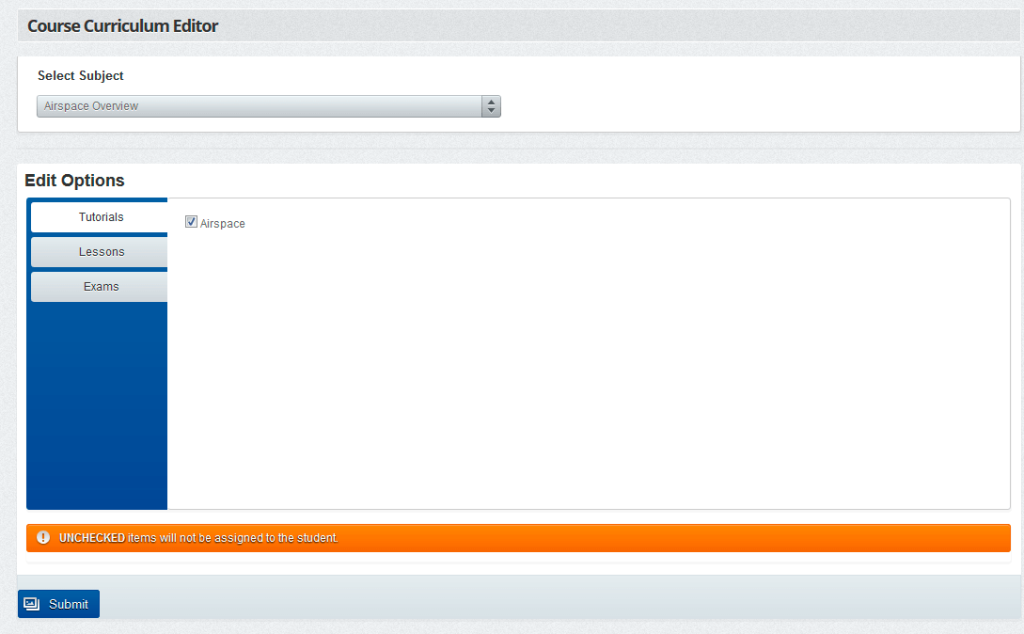
• Admins can also create templates for assigning training, these can be either a General or Monthly Template. The General Template option is best used for assigning all subjects inside the template to the same base month for a given user. A Monthly Template is best used to spread multiple subjects out across several months, such as to facilitate quarterly training scenarios. In both template options, you can modify subjects so users only receive the exact modules they need to view and take. This can also be used to establish initial and recurrent training cycles that can be assigned through a template – got a new hire, just assign them the template and not worry about individual subject assignments or modifications.
• For more information on these options or to view more ways you can customize your online aviation training, view our Administrator Guide to CTS found in the Help section of your admin interface in the online learning management system.
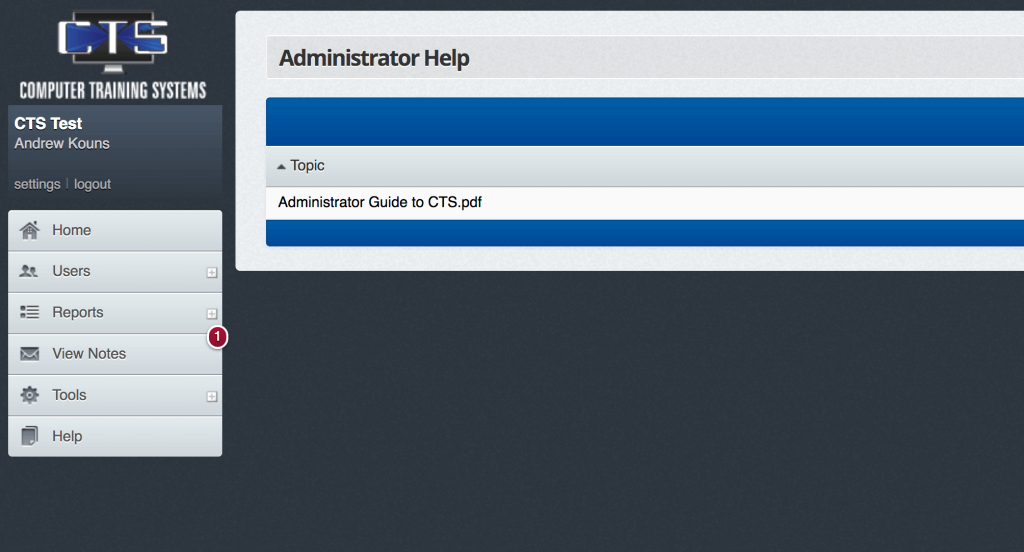
We understand this all can be a little overwhelming. That’s why, along with the Admin Guide and our customizable modules, CTS offers admins and users complete access to our customer support portal open 24/7 to submit any inquiries to our skilled team. These inquiries are addressed within hours of submission if received during office hours or within a day if submitted after-hours. You can also reach us through email or phone number to directly handle matters with any one of our informative support staff.
From Part 135, 125, or 91K packages to Human Resources, we provide training for users from the office to the hangar and anywhere in between. All our subjects come with real-time progress tracking and automatically save as you move through the material. View more of our products offerings or contact content@www.ctsys.com for more information on your modifiable training course options by partnering with CTS.
RELATED READING
RELATED CTS TRAINING










